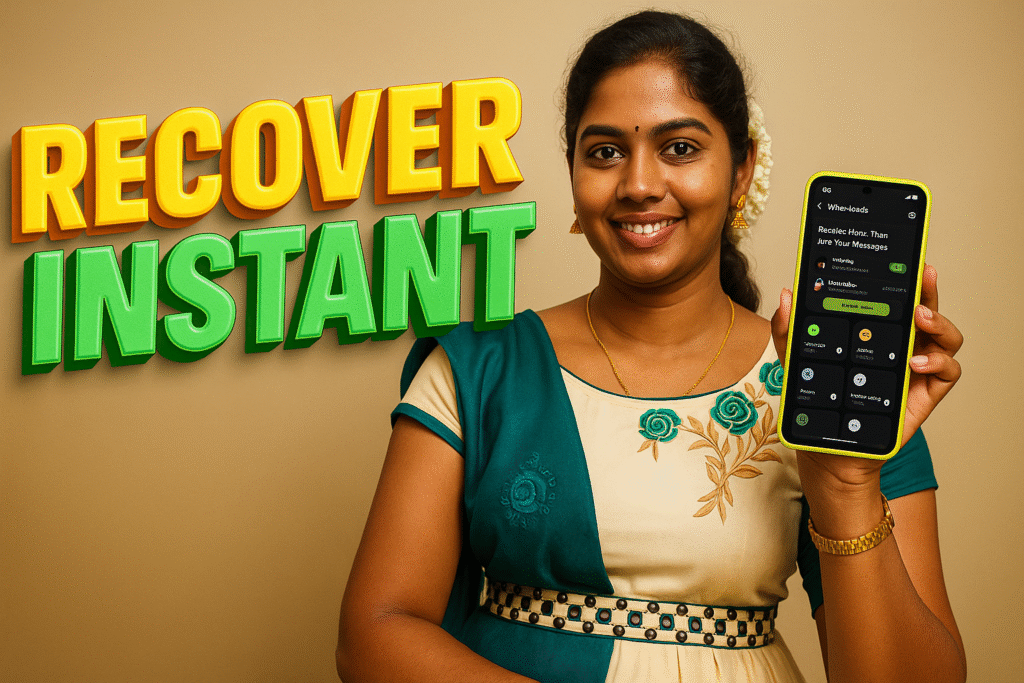Accidentally deleted an important message or photo from WhatsApp? Don’t panic — with the Recover Deleted Messages App (Whisperly) by Allied Clicks, you can easily retrieve deleted chats, media, and files from your device.
This guide will show you how to recover deleted messages in 2025 using the app’s smart notification-based recovery system. Whether it’s a business conversation, family memory, or voice note — everything can be brought back in seconds.
📊 App Details
| Feature | Details |
|---|---|
| App Name | Recover Deleted Messages App (Whisperly) |
| Developer | Allied Clicks |
| Rating | ⭐ 3.6 / 5 (5.69 K reviews) |
| Downloads | 100 K + |
| Released On | June 11, 2024 |
| Updated On | September 4, 2025 |
| Privacy Policy | app-privacy |
| Support Email | info@wonkru.co |
| App Link | Recover Deleted |
| Category | Tools / Utility / Data Recovery |
🔍 What Is Recover Deleted Messages App?
The Recover Deleted Messages App | Whisperly is designed to help you restore deleted WhatsApp messages, photos, videos, and voice notes quickly and securely.
It reads your phone’s notifications to detect when a message is deleted and stores a backup automatically — letting you view and recover the content anytime.
⚙️ How Does It Work?
1️⃣ Install the App
Download and open the Recover Deleted Messages App on your Android device.
2️⃣ Grant Notification Access
The app uses your phone’s notification history to capture messages before they’re deleted.
3️⃣ Automatic Backup
Once set up, every incoming message, image, audio, or video is automatically backed up.
4️⃣ Instant Alerts
If a sender deletes a message, you’ll receive an alert with its original content.
5️⃣ View Deleted Items
Open the app to read deleted texts or preview photos, GIFs, and audio files instantly.
🌟 Key Features of Recover Deleted Messages App 2025
✅ Instant Message Recovery
Retrieve deleted WhatsApp texts, photos, videos, voice notes, and stickers in one tap.
✅ Smart Notification Scanning
Monitors notifications in real time so you never miss a deleted message again.
✅ Media Attachment Support
Recovers multimedia files — images, audio, videos, and documents — for complete restoration.
✅ User-Friendly Interface
Simple layout that makes recovery effortless, even for beginners.
✅ Privacy Focused
The app only accesses data necessary for recovery. Your private chats remain confidential.

🧩 Limitations to Keep in Mind
- It requires notification access to function properly.
- Muted chats or messages viewed while open in WhatsApp cannot be recovered.
- Messages deleted before app installation are not recoverable.
💬 Why Use This App in 2025?
- Restores deleted messages and media within seconds.
- Keeps a secure backup of important chats.
- Works smoothly on the latest Android versions.
- Protects your privacy with safe data handling.
- Lightweight and easy to use for everyone.
📱 Step-by-Step: How to Recover Deleted Messages 2025
- Download the app from the Play Store.
- Enable Notification Access → “Allow Recover Deleted Messages.”
- Receive Messages as usual.
- When someone deletes a message, open the app → view and restore it immediately.
- Save media attachments to your phone gallery if needed.
🔒 Privacy & Disclaimer
- The app only scans notifications and does not read your encrypted messages.
- It is not affiliated with or endorsed by WhatsApp Inc. or any other messaging platform.
- All brand names and logos belong to their respective owners.
FAQs – How to Recover Deleted Messages 2025 (Whisperly)
1) Does the app read my private WhatsApp messages directly?
No. Messages are end-to-end encrypted. The app works by reading notification content to create backups before a sender deletes them.
2) Can it recover messages that were deleted before I installed the app?
No. Recovery starts after installation and after you grant notification access.
3) Why didn’t a specific deleted message appear in the app?
Common reasons: the chat was muted, you were actively viewing that chat when the message arrived, notification permission was off, or battery optimization restricted background access.
4) Will it recover media (photos, videos, voice notes, docs, GIFs, stickers)?
Yes—if media auto-download/notification previews were available when the item arrived. Otherwise, there’s nothing to back up.
5) Do I need to keep notification access on all the time?
Yes. Turning it off interrupts backup and you may miss deleted items.
6) How do I ensure the app runs reliably in the background?
Disable aggressive battery optimization for the app, allow auto-start, and keep notification access enabled.
7) Does it work with group chats and disappearing messages?
It can save any message that reaches notifications (including many group messages). For disappearing messages, it can only save what was notified before deletion.
8) What about edited messages?
If your phone shows a notification for the edited version, the app can back up that new notification text; otherwise, it cannot retroactively capture edits.
9) Can I export recovered messages or media?
Yes. Open the item in the app and use the save/share options to export to your gallery or file manager.
10) Is my data private?
The app only accesses notifications and media needed for recovery. It doesn’t decrypt WhatsApp’s database.
🏁 Conclusion
Never lose an important message again. With Recover Deleted Messages App 2025, you can easily view and restore deleted chats, media, and voice notes whenever you need them.
Its notification-based recovery system makes the process automatic, secure, and stress-free.
Whether you deleted a photo by mistake or want to read that vanished text again — this app is your complete solution for message recovery in 2025 and beyond.

Every website article I write is written for the benefit of the users (viewers). I will pay more attention to ensure that the needs of the article visitors are fully met and satisfied. And it is noteworthy that all my articles will be written articles following Google’s article policy. To get in touch, please send an email to M Raj at mraj@indshorts.com.